Python Basics
Python Syntax:
Execute Python Syntax
As we learned in the previous page, Python syntax can be executed by writing directly in the Command Line:
Python Indentation:
Indentation refers to the spaces at the beginning of a code line.
Where in other programming languages the indentation in code is for readability only, the indentation in Python is very important.
Python uses indentation to indicate a block of code.
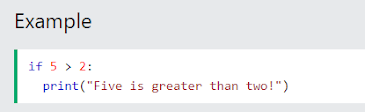
Python will give you an error if you skip the indentation
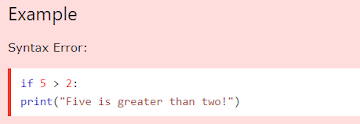
Python Variables:
In Python, variables are created when you assign a value to it:
Python has no command for declaring a variable.
You will learn more about variables in the Python Variables chapter.
Comments:
Python has commenting capability for the purpose of in-code documentation.
Comments start with a #, and Python will render the rest of the line as a comment:



